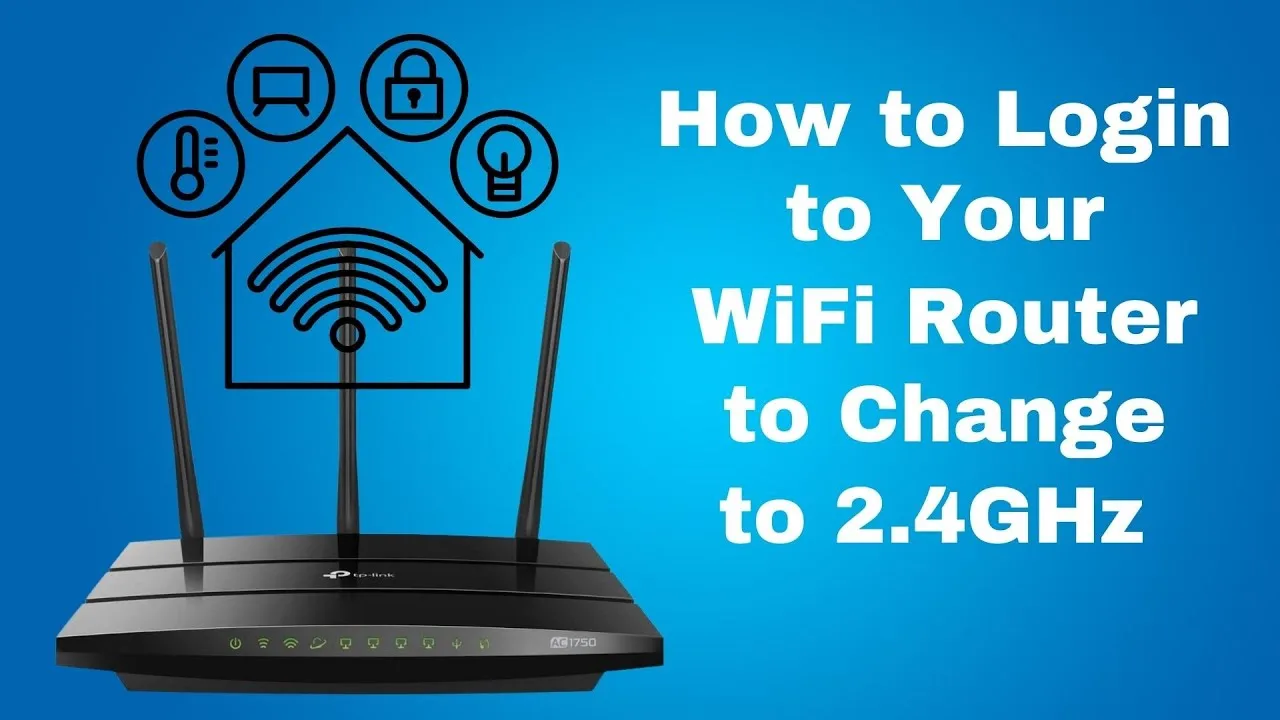2.4 GHz WiFi
2.4 GHz WiFi is a commonly used wireless frequency band for transmitting data over a network. In this article, we will explore the key differences, advantages, and disadvantages of 2.4 GHz WiFi, along with important considerations for optimizing its performance.
Key Differences between 2.4 GHz and 5 GHz WiFi
The primary difference between 2.4 GHz and 5 GHz WiFi lies in the range and speed they offer. The 2.4 GHz band provides a wider coverage area٫ making it suitable for larger spaces. On the other hand٫ the 5 GHz band offers faster speeds but has a shorter range.
Another important distinction is that the 2.4 GHz band is more prone to interference from other devices operating on the same frequency, such as cordless phones and baby monitors. The 5 GHz band, on the other hand, is less crowded and offers a clearer channel with less interference.
Advantages of 2.4 GHz WiFi
There are several advantages to using 2.4 GHz WiFi⁚
- Wide Coverage⁚ The 2.4 GHz band can cover a larger area, making it ideal for use in buildings with multiple rooms or for outdoor areas.
- Compatibility⁚ Many older devices, such as smartphones, tablets, and IoT devices, still rely on 2.4 GHz WiFi. Therefore, using this frequency ensures compatibility with a wide range of devices.
- Penetrates Obstacles⁚ The lower frequency of 2.4 GHz WiFi allows it to penetrate obstacles like walls and furniture more effectively.
Disadvantages of 2.4 GHz WiFi
While there are advantages to using 2.4 GHz WiFi٫ there are also some drawbacks to consider⁚
- Slower Speeds⁚ Compared to 5 GHz WiFi, 2.4 GHz WiFi typically offers slower maximum data transfer rates. This can result in slower download and upload speeds, especially when multiple devices are connected to the network.
- Interference⁚ The 2.4 GHz band is more susceptible to interference from other devices operating on the same frequency, potentially leading to decreased performance and reliability.
Optimizing 2.4 GHz WiFi Performance
To optimize the performance of your 2.4 GHz WiFi network, consider the following tips⁚
- Channel Selection⁚ Choose the least congested channel to minimize interference from neighboring networks. Channels 1, 6, and 11 are typically recommended for use in Europe, while channels 1 and 11 are commonly used in the United States.
- Positioning⁚ Place your WiFi router in a central location to ensure maximum coverage and minimize signal degradation caused by physical obstructions.
- Upgrade Your Router⁚ Consider upgrading to a dual-band router that supports both 2.4 GHz and 5 GHz WiFi frequencies. This allows you to switch between bands based on your specific needs.
In conclusion, 2.4 GHz WiFi offers wider coverage and compatibility with older devices, but it comes with slower speeds and potential interference. Understanding the key differences and following optimization techniques can help you make the most of your 2.4 GHz WiFi network.